Project Sorter Tool
A downloadable tool for Windows
A project made using Windows Forms. Drag and drop files into the window. Select a folder to sort these files in. Pressing sort copies the files over into sorted folders. With ctrl+z and ctrl+y or the "x" buttons you can remove and add files into the tool easily.
Options:
A toggle to sort existing project files.
Custom folder names for filetypes, and extensions for filetypes.
Custom folder names for wildcards (for example every file with "test" in the filename)
Documentation: https://docs.google.com/document/d/1-1OoCOG97z8EbA4aRAbdqYEM9jMfUGwCY_AEKjDcHXQ/edit?tab=t.0#heading=h.ookw09f5qzx4
| Status | Released |
| Category | Tool |
| Platforms | Windows |
| Author | mijkolsmith |
| Tags | files, folders, sorting |
| Code license | MIT License |
| Asset license | Creative Commons Attribution v4.0 International |
| Average session | A few seconds |
| Languages | English |
| Inputs | Mouse |
| Links | Source code |
Install instructions
Extract the .zip file into a folder. Open the setup.exe to execute the program.
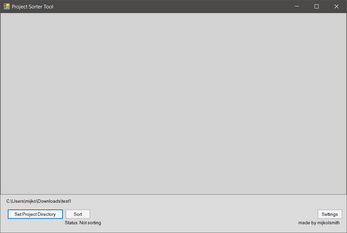

Leave a comment
Log in with itch.io to leave a comment.